Selalu belajar dan belajar tanpa henti...dan berusaha untuk bisa !!! SEMANGAT!!!!!
Oppo Customer Service Tool
Oppo Customer Service Tool
Download Here
ROM Brand Code B4s
ROM Brand Code B4s
DOWNLOAD
Flashing dengan SP TOOL terbaruTipe Brand code B4s keluar dengan 3 Varian
Rom diatas adalah dengan chipset MTK 6572 dengan NAND flash
ingattt!!!!!!! bukan EMMC flash
Sesuaikan dengan spec hh yang mau di flashing
Dwyor
ROM diatas berbayar : 08980686899
pulsa 5rb
Rom Untuk Redmi 3s-3x
[ROM] Kumpulan Rom Untuk Redmi 3s-3x
Kumpulan Rom Untuk Redmi 3s-3x – Ini rom untuk HH Redmi 3s / 3x
Ada dua versi di untuk rom dibawah ini yaitu versi recovery dan fastboot. Dan silahkan mana yang akan kamu pilih.
Rom Global Stable :
Recovery (.zip)
Rom 8.0.3.0
Rom 7.5.9.0
Rom 7.5.8.0
Fastboot (.tgz)
Rom 8.0.3.0
Rom 7.5.9.0
Rom 7.5.4.0
Rom Global Developer (miui 8)
Recovery (.zip)
Rom 6.10.20
Rom 6.9.1
Rom 6.8.25
Fastboot (.tgz)
Rom 6.10.20
Rom 6.9.1
Rom China Stable :
Recovery (.zip)
Rom 8.0.10.0
Rom 7.5.5.0
Fastboot (.tgz)
Rom 8.0.10.0
Rom 8.0.6.0
Rom China Developer (miui 8)
Recovery (.zip)
Rom 6.10.20
Rom 6.9.1
Fastboot (.tgz)
Rom 6.10.20
Rom 6.9.1
Rom 6.8.18
QPST (Qualcomm Product Support Tool)
QPST Kami telah menyediakan link download QPST (Qualcomm Product Support Tool) mulai dari versi lama hingga versi terbaru
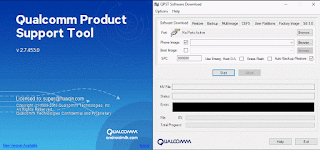
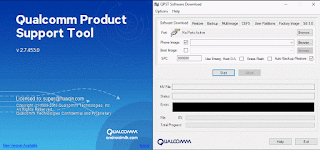
ROM Redmi note 3 pro
ROM ADVAN S50D
ROM ORIGINAL ADVAN S50D
LINK
Spec Build
- Nomor model : S50D
- Versi android : 4.4.2
- Bo Build : WG5016_ADVANS50D_V04_20151113
- Versi perangkat : SP7731GEA_HD_V1.0.0
ROM Clone Samsung SM-G530H KK Version: S538FW_4.4_V1.7
ROM CLONE SAMSUNG SM-G530H

ROM SM-G530H KK s538
Flashtools
ROM Mobile 1:1 SM-G530H KK – ROM Android 4.4.2
ONLY MT6572
Official ROM 1:1 SM-G530H KK Version: S538FW_4.4_V1.7 – fortunaltezm-user 4.4.4 KTU84P
Gapps include - no Rooted
Language support: Multilang
Install ROM :
- Unpack FlashTools, and Click on Flash_tool.exe
- Select "scatter-Loading" and search MT6572_Android_scatter.txt in ROM
- Wait file to be added into Flash Tool
- Select "Download Only" or if upgrade "Firmware upgrade"
- Turn off your phone, remove the battery (if the battery is removable) and replace it after some seconds (and don't turn on the phone).
- Press “Download” button to start
- and connect your phone into the computer via USB data cable.
- The process will start and a red progress bar will appear after color purple, yellow.
- And green circles display
- Finish !
- You can now safely disconnect your phone and turn it on.
ROM SM-G530H KK s538
Flashtools
ROM Mobile 1:1 SM-G530H KK – ROM Android 4.4.2
ONLY MT6572
Official ROM 1:1 SM-G530H KK Version: S538FW_4.4_V1.7 – fortunaltezm-user 4.4.4 KTU84P
Gapps include - no Rooted
Language support: Multilang
Install ROM :
- Unpack FlashTools, and Click on Flash_tool.exe
- Select "scatter-Loading" and search MT6572_Android_scatter.txt in ROM
- Wait file to be added into Flash Tool
- Select "Download Only" or if upgrade "Firmware upgrade"
- Turn off your phone, remove the battery (if the battery is removable) and replace it after some seconds (and don't turn on the phone).
- Press “Download” button to start
- and connect your phone into the computer via USB data cable.
- The process will start and a red progress bar will appear after color purple, yellow.
- And green circles display
- Finish !
- You can now safely disconnect your phone and turn it on.
UMI PLUS 5.5INCH
ROM UMI PLUS
BACKUP ORIGINAL ROM OFFICIAL
SPEC
1. Power Off Phone , Remove battery , Insert back2. Insert USB cable. In some cases require hold BootKey
Wait for phone...
Phone found! [ 6 ]
Sync...
Inital Boot Ok!
BB_CPU_PID : 6755
BB_CPU_NME : [MediaTek] Helio[P10]|MT6755_S00
BB_CPU_EXT : 0xCB00 , 0x8A00 , 0x0000
Processing BROM stage
Settings for BROM configured!
SecCfgVal : 0x00000000
BromVer : 0x00FF
BLVersion : 0x0001
PreLoader : Active [ Boot with PL ]
BootLdrSS : NORMAL with PRELOADER
Processing DA stage
DA Select done, will use MTK_AllInOne_DA_v5.1624.16.07
Sending and initialize DA ...
DAgent configured successfully
Connection agent : PRELOADER
DRAM already initialized by Preloader
Link with DAgent established
eMMC FlashIC initialized
[eMMC] : FLASH_VEN : 0x90 , OEM : 014A
[eMMC] : FLASH_INF : [HYNIX] , 2a4GB
[eMMC] : FLASH_CID : 90014A484247346132A419912C7273F9
[eMMC] : FLASH_BRT : 0x00400000 , 0x00400000 , 0x00400000
[eMMC] : FLASH_LEN : 0x0000000747C00000
[eMMC] : FLASH_UCP : 29820 MiB [eMMC 32 GiB]
DEV RID : 0xE8A7C987C13387B9016821B042A168D7
INT RAM : 0x00000000
EXT RAM : 0x80000000 [2 GiB]
[NAND] : FLASH : NOT INSTALLED
[UFSM] : FLASH : NOT INSTALLED
[HSUSB] : MODE : HIGH-SPEED
Boot Ok!
[AP] : Initial info read Ok!
Brand : UMI
ProdName : UMI_PLUS
ProdModel : PLUS
Device : UMI_PLUS
AndroidVer: 6.0
MTKxCPU : MT6755
MTKxPRJ : alps-mp-m0.mp7-V1_even6755.65u.m
SECURITY :
IMEI_SW [1] : 353095080116554
IMEI_SW [2] : 353095080116562
BTMAC Addr : FE4D675F2BEA
WiFi MAC : 304D675FFD02
EXTRA :
LCD : Not info available :(
LCD Res : 1920x1080
TOUCH [0] : GT1X
CAM [0] : s5k3l8_mipi_raw
CAM [1] : gc5005_mipi_raw
CAM [2] : imx219_mipi_raw
CAM [3] : imx230_mipi_raw
MODEM : agold_lwctg_mp_4m_kewei
LOCALE : en_US zh_CN zh_TW es_ES pt_BR ru_RU fr_FR de_DE tr_TR vi_VN ms_MY in_ID th_TH it_IT ar_EG hi_IN bn_IN ur_PK fa_IR pt_PT nl_NL el_GR hu_HU tl_PH ro_RO cs_CZ ko_KR km_KH iw_IL my_MM pl_PL es_US bg_BG hr_HR lv_LV lt_LT sk_SK uk_UA de_AT da_DK fi_FI nb_NO sv_SE en_GB hy_AM zh_HK et_EE ja_JP kk_KZ sr_RS sl_SI ca_ES
Done!
PASS---------------Call me or sms /email
ROM TABLET Touchmate
ROM TouchMate TM-MID788D
Brand- Touchmate
Model- call pad TM-MID788D
MT6571__TOUCHMATE__TM-MID788D__TM-MID788D__4.4.2__ALPS.KK1.MP7.V1.29
100% TESTED
Touchmate call pad TM-MID788D Official factory firmware
info
Brand : TOUCHMATE
ProdName : TOUCHMATE TM-MID788D
ProdModel : TM-MID788D
Device : TM-MID788D
AndroidVer: 4.4.2
MTKxCPU : MT6571
MTKxPRJ : ALPS.KK1.MP7.V1.29
ProdName : TOUCHMATE TM-MID788D
ProdModel : TM-MID788D
Device : TM-MID788D
AndroidVer: 4.4.2
MTKxCPU : MT6571
MTKxPRJ : ALPS.KK1.MP7.V1.29
[Read Ok] : preloader_along12d_tb_c_kk.bin
[Read Ok] : MBR
[Read Ok] : EBR1
[Read Ok] : lk.bin
[Read Ok] : boot.img
[Read Ok] : recovery.img
[Read Ok] : secro.img
[Read Ok] : logo.bin
[Read Ok] : system.img
[Read Ok] : cache.img
[Read Ok] : userdata.img
[Read Ok] : MBR
[Read Ok] : EBR1
[Read Ok] : lk.bin
[Read Ok] : boot.img
[Read Ok] : recovery.img
[Read Ok] : secro.img
[Read Ok] : logo.bin
[Read Ok] : system.img
[Read Ok] : cache.img
[Read Ok] : userdata.img
[ScatCFG] : MT6571 / V1.1.1 / along12d_tb_c_kk / EMMC
Firmware Mifi bOLT Movi Max orion Unlock
Unlock BOLT Movi Max orion

CARANYA:
- Langkah pertama silahkan anda download software bernama firmware Unlock MoviMax MV1 Bolt V016. Anda bisa mendownloadnya langsung melalui LINK
- Selanjutnya nyalakan modem Bolt Movi Max MV1 atau Bolt Orion
- Hubungkan modem Bolt Movi Max MV1 atau Bolt Orion ke PC atau laptop menggunakan kabel data
- Setelah modem terhubung ke laptop atau PC, maka secara otomatis driver akan diinstal. Namun jika penginstalan otomatis gagal, anda bisa melakukan penginstalan secara manual. Caranya adalah dengan masuk ke CD Drive BOLT! 4G MV1. Cari file bernama AUTORUN.INF. Klik kanan lalu pilih instal
- Setelah proses instal driver selesai, lanjut masuk ke WebGUI BOLT! 192.168.1.1
- Masukkan password modem Bolt Movi Max MV1 atau Bolt Orion. Jika anda belum pernah mengganti passwordnya, maka password defaultnya adalah “admin”
- Setelah selesai login, masuk ke menu Setting, dan pilih Software Upgrade
- Klik Browse dan cari file .bin yang telah didownload sebelumnya
- Setelah menemukan file tersebut, klik Upgrade
- Tunggu hingga proses upgrade selesai. Yang perlu diperhatikan adalah jangan sesekali mencabut modem dari komputer saat proses upgrade
- Setelah upgrade selesai, maka modem Bolt Movi Max MV1 atau Bolt Orion sudah dalam keadaan unlock
ROM Meizu Note 2
ROM MEIZU NOTE 2
CHipset MTK
LINK
NB:Ingat fly account tidak dapat dihapus melalui flashing kecuali format direct emmc OWN Your risk
ROM Sony Experia E4 Dual E2115
Cara Flash Sony Xperia E4 Dual E2115
Hai sobat DR Ponsel , di kesempatan kali ini saya akan berbagi cara flashing firmware bagi sobat yang menggunakan Smartphone Sony Experia E4 E2115 . kebetulan HH yang saya pakai sedang mengalami Eror, jadi saya mau berbagi cara nya flashing Firmware FTF untuk Sony Xperia E4 ke sob langsung aja
1 : anda harus download dan install flash tool disini , (pastikan flashtool adalah yg terbaru)
2 : Download Firmware terbaru untuk Sony Xperia E4 Dual E2115 disini
3 : masukkan file TFT ke folder flashtool (firmware)
4 : ini cara paling mudah , buka flashtool , setelah itu klik pada bagian flash , (dipojok kiri) lalu masukkan
5 : posisi HH OFF hubungkan HH sobat dengan Laptop / PC menggunakan usb , tekan tombol volume down , sampai Led berwarna hijau menyala , nah tunggu loading selesai ,hehehe
THX Sudah Mampir di DR PONSEL
Blackberry Tool
Blackberry Tool
Download BlackBerry Device Updater
Butuh Koneksi internet
Run Administrator
next sampai ke deteksi perangkat
usb unknown segera klik next sampai pencarian os Automatis
ikutin petunjuk....
Sangat Jitu untuk permasalahn bb10 yang bandel....Sekian
NB:
Apabila Perngkat selalu gagal atau error Cek segera Internet anda berjalan lancar atau tidak
Space pc anda..Namun tetap sama ..hampir disimpul kan Nand flash hp tersebut Corrupt...
Disarankan repair emmc/Nand ..jangan lupa backup data nvram,qcn
sekian salam DR Ponsel
Langganan:
Postingan (Atom)
ROM MI REDMI 4A
ROM GLOBAL MI REDMI 4A V8.2.1 LANGSUNG AJA SEDOT..VIA FASTBOOT OR EDL DOWNLOAD Mi Flash Download Disini versi lama Untuk Mi Fla...

POPULER
-
Unlock BOLT Movi Max orion LINK CARANYA: Langkah pertama silahkan anda download software bernama firmware Unlock ...
